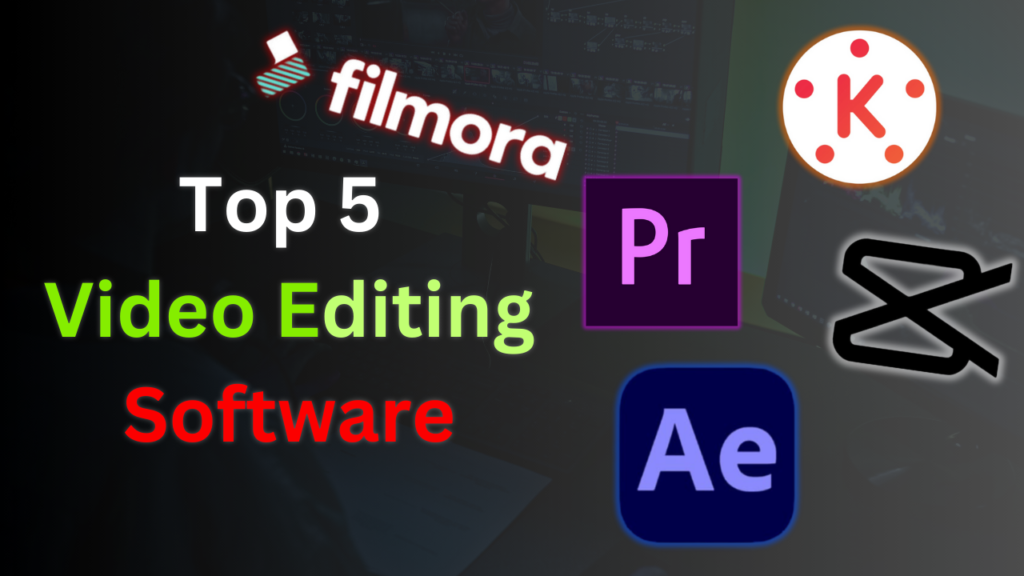Video content has taken the world by storm. Whether you want to create engaging YouTube videos, share captivating stories on Instagram, or produce professional content for your business, knowing how to edit videos is a game-changer. Video editing allows you to transform raw footage into a polished final product, adding elements like music, text, effects, and transitions to make your videos more appealing and professional.
But with so many video editing tools available, choosing the right one can be overwhelming, especially for beginners. This article aims to simplify that process by highlighting the top 5 video editing apps and software perfect for those just starting out.
1. Adobe Premiere Pro
Adobe Premiere Pro stands as one of the industry standards for video editing. Despite being a professional-grade tool, it offers a user-friendly interface that beginners can quickly adapt to.

Key Features:
Intuitive Interface:
Adobe Premiere Pro is known for its intuitive interface. The workspace is organized and customizable, making it easier for beginners to navigate. You can arrange the panels to suit your workflow, and the clean layout ensures that you can find tools and features quickly.
Comprehensive Tools:
Premiere Pro offers a wide range of tools for cutting, trimming, and merging video clips. You can adjust color, add transitions, and create titles with ease. The timeline feature allows for precise control over every aspect of your video.
Cross-Platform Compatibility:
Adobe Premiere Pro works seamlessly on both Windows and macOS, ensuring that you can edit your videos regardless of your operating system.
Why It’s Great for Beginners:
Adobe Premiere Pro’s tutorials and community support are incredibly helpful for beginners. The software’s scalable nature allows users to start with basic edits and gradually move to more complex projects as they gain confidence. The extensive range of features ensures that you won’t outgrow the software as your skills improve.
2. After Effects
While Adobe After Effects is primarily known for motion graphics and visual effects, it also serves as a powerful video editing tool for those looking to add some flair to their projects.

Key Features:
Animation and Effects:
While Adobe After Effects is primarily known for motion graphics and visual effects, it also serves as a powerful video editing tool. You can add animations, special effects, and motion graphics to your videos, taking them to the next level.
Integration with Adobe Suite:
After Effects seamlessly integrates with other Adobe products like Premiere Pro and Photoshop. This integration allows you to move projects between different software without any hassle, making your workflow more efficient.
Templates and Presets:
After Effects offers a plethora of templates and presets for beginners to experiment with. These pre-made assets can save you time and help you create professional-looking videos even if you’re just starting out.
Why It’s Great for Beginners:
After Effects might seem intimidating at first, but the availability of numerous online tutorials and community forums makes it accessible for newcomers. It’s an excellent choice for those who want to go beyond basic editing and explore creative possibilities. The software allows you to experiment with different effects and animations, helping you learn and grow as a video editor.
3. Filmora
Wondershare’s Filmora is specifically designed for beginners, providing an easy-to-use interface without compromising on features.

Key Features:
Drag-and-Drop Interface:
Simplifies the editing process, allowing users to drag and drop clips, effects, and transitions.
Built-In Effects:
Comes with a library of music, text styles, and effects.
Instant Mode:
Provides pre-set templates that automatically create videos based on user inputs.
Why It’s Great for Beginners:
Filmora’s intuitive design and easy learning curve make it perfect for those new to video editing. Its comprehensive features and affordability further add to its appeal.
4. CapCut
CapCut, developed by Bytedance, is a free video editing app that has gained popularity, especially among TikTok creators.

Key Features:
User-Friendly Interface:
Simple and easy to navigate, ideal for quick edits.
Rich Library:
Offers a variety of music, filters, and effects to enhance your videos.
Direct Sharing:
Allows users to share videos directly to social media platforms.
Why It’s Great for Beginners:
CapCut’s mobile app makes it extremely convenient for on-the-go editing. Its straightforward interface and rich features make it a favorite among beginners looking to create engaging short-form content.
5. Kinemaster
KineMaster is a powerful mobile video editor that offers a professional touch to your videos.

Key Features:
Multilayer Editing:
Supports multiple layers of video, images, and text, along with precise trimming and cutting.
Instant Preview:
Allows users to preview their edits instantly.
Chroma Key:
Offers green screen support for more advanced editing.
Why It’s Great for Beginners:
KineMaster’s intuitive design and robust features make it an excellent choice for those who want to edit videos on their mobile devices. Its tutorials and user community provide ample support for beginners.
Conclusion:
Choosing the right video editing software can significantly impact your editing journey. Adobe Premiere Pro and After Effects offer professional-grade tools with extensive support, making them suitable for those willing to invest time in learning. Filmora, CapCut, and KineMaster, on the other hand, provide user-friendly interfaces and are perfect for quick, creative edits. Start with any of these tools, and you’ll be on your way to creating captivating videos in no time.
By incorporating these top video editing apps and software into your workflow, you can develop your skills and produce high-quality content that stands out. Happy editing!
FAQs:
What is the best video editing software for beginners?
Adobe Premiere Pro, After Effects, Filmora, CapCut, and KineMaster are all excellent choices for beginners. Each offers unique features and a user-friendly interface to help you get started.
Can I use professional-grade video editing software as a beginner?
Yes, software like Adobe Premiere Pro and After Effects are professional-grade but have extensive tutorials and community support to help beginners learn and grow.
Is CapCut really free?
Yes, CapCut is a free video editing app with a wide range of features. It’s particularly popular among social media content creators.
Do I need a powerful computer for video editing?
While a powerful computer can improve your editing experience, many video editing apps like Filmora and KineMaster are designed to work efficiently on standard laptops and mobile devices.
How can I improve my video editing skills?
Practice regularly, watch tutorials, join online communities, and experiment with different effects and transitions to improve your video editing skills.